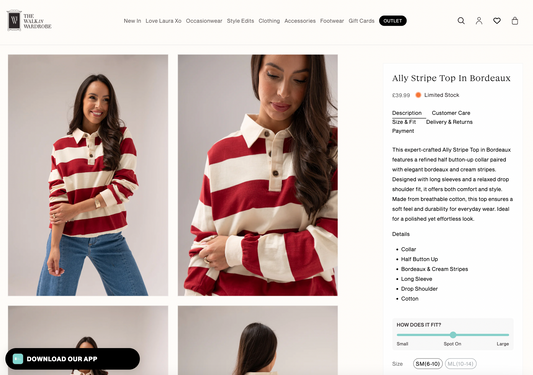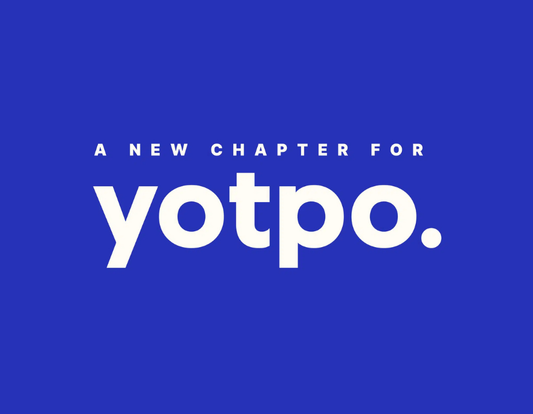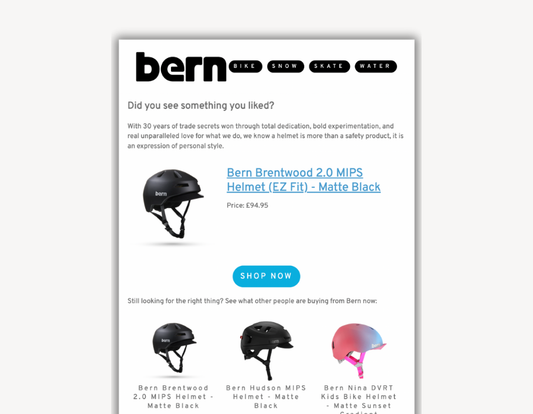Whether you’re regularly running out of your bestsellers (lucky you!) or just want to prepare for seasonal stock fluctuations, setting up a back-in-stock notification flow in Klaviyo is a brilliant way to keep customers engaged and convert missed opportunities into sales.
Let’s break it down together – what it is, how to set it up, and how to make it really work for you.
What is a Klaviyo Back in Stock flow?
A Klaviyo Back in Stock flow is an automated email (or series of emails) that notifies customers when an out-of-stock product they were eyeing is available again. It's triggered when someone clicks the “Notify me when available” button on your product page.

Here’s the magic: it captures demand before the product is restocked, so the moment it hits your shelves again (physical or digital), Klaviyo automatically fires off an email to those interested customers. Simple, powerful, and incredibly effective.
Why bother? (The case for using Back in Stock flows)
Let’s be honest – out-of-stock products are a pain. Customers get frustrated, and potential revenue evaporates. But here's the silver lining: they also signal demand.
Think of it this way:
- You already know someone wants that product.
- They've told you so by asking to be notified.
- You have their email address and their intent.
It would be a huge opportunity wasted not to follow up.

Plus, you’re improving the customer experience by giving them a sense of priority. They don’t have to keep checking your site or wonder if they’ve missed their chance – it’s all handled on autopilot.
What's more, the data is there. According to Barilliance Research, back in stock emails in Klaviyo can have some of the highest open rates – sometimes as high as 65.32% – and ConvertCart, too, reported that "back-in-stock emails come out right at the top with a conversion rate of 7.28%".
How to set it up (step-by-step in Shopify + Klaviyo)
Alright, let’s get into the nuts and bolts. Here’s a quick-start guide:
1. Add Klaviyo code to Shopify theme
First, make sure you’ve integrated Klaviyo with Shopify.
After that, you'll need to add a small snippet of code to your Shopify theme. You can find this code here on Klaviyo's how to page.
How it works:
- Add Klaviyo’s code snippet to your Shopify theme.
- When a product is sold out, a “Notify Me When Available” button will appear.
- Shoppers can enter their email to get notified when the item is restocked.
- Klaviyo tracks this with a “Subscribed to Back in Stock” event.
Read more on this on Klaviyo's how to page.
2. Customise your "Notify Me" button
Klaviyo’s “Notify Me” button and pop-up form are fully customisable, so you can tailor the look and feel to match your brand. From colours and fonts to the text itself, you have plenty of flexibility.

The snippet mentioned above includes default settings, so if you decide to make changes, be sure to modify the value – not the label – to keep everything working smoothly.
Read full details on modifying your "Notify Me" button here.
3. Build your Back in Stock flow
Now, go to Flows > Create Flow > Back in Stock in Klaviyo. There’s a pre-built flow template to make things easier.
The key component here is the “Back in Stock” event trigger, which pulls in product and customer data when an item is restocked.

Add an email (or a couple) to this flow. The first should go out immediately when the product is available. Optionally, you can follow up a day or two later if they haven’t purchased – just in case they missed the first one.
4. Fine-tune your email content
Your Back in Stock email should be concise, visual, and create a sense of urgency. Think:
- Product image
- Short, clear copy (“It’s Back!” or “You Asked, We Listened”)
- Strong CTA (“Shop now”)
Consider using dynamic product blocks so the email automatically pulls in the correct product info. And make sure to set a proper stock threshold in the flow trigger settings – no point notifying 500 people if you’ve only restocked 5 units.

Tips to make it truly effective
- Set realistic expectations – Include “while supplies last” messaging to encourage quick action.
- Segment your list – If someone clicks but doesn’t buy, you might re-target them later with a discount or product recommendation.
- Use SMS (optional) – If you're collecting phone numbers and using Klaviyo SMS, consider a one-off text message in the flow. It’s fast, personal, and often converts even better than email.
- Track performance – Keep an eye on open rates, click-throughs, and conversions. This flow should be a quiet powerhouse in your automation setup.

Final thoughts
Back in Stock flows aren’t just about recovering revenue. They show your customers that you’re listening. That you care enough to follow up. That you’re running a smart, customer-centric business.
And the best part? Once it’s set up, it quietly works in the background, turning missed sales into loyal customers, automatically.
If you need a hand getting it all live, or want help making your flows sing, we’re always happy to chat – contact us via our website.
Want to avoid missing expert Klaviyo advice and tips in future? Sign up to our newsletter – Shopify Insider – today to get content like this sent straight to your inbox.