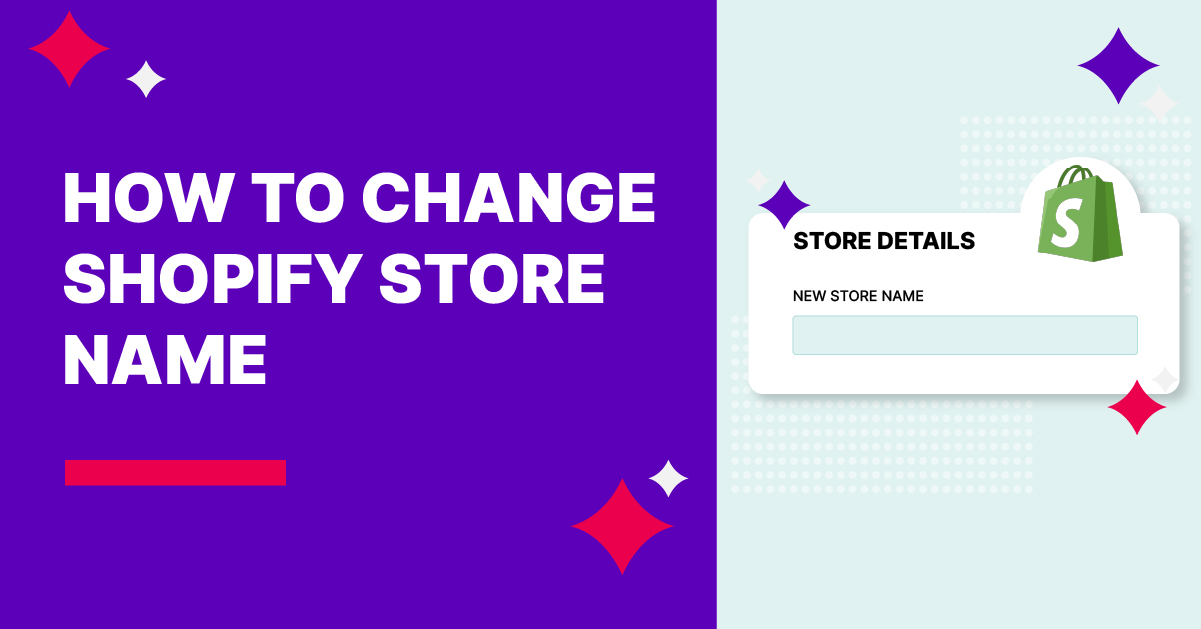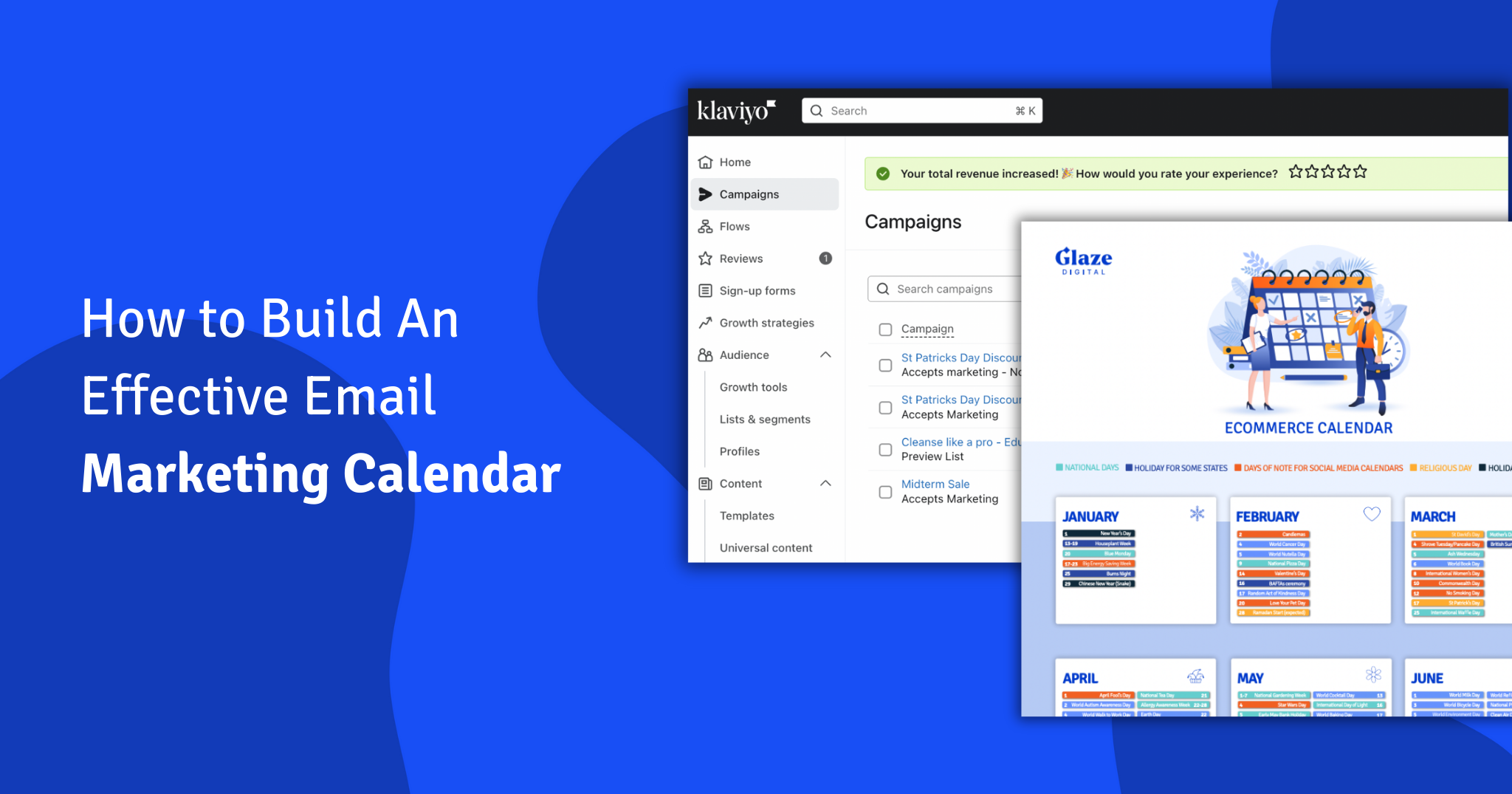When you create a Shopify store, you will be asked to name it, which will provide a unique URL from which you can log in and manage your store. Whether you’re rebranding or correcting a simple error, however, there may be a time in your Shopify store’s existence when you will want to change its name.
Fortunately, changing your Shopify store name is relatively simple. Follow these steps:
- Go to your Shopify account
- Go to Settings then General
- Scroll to ‘Store details’
- Change the name of your store
Can I change my subdomain name, too?
When you change your Shopify store name, your subdomain URL will not automatically change to suit it. Rather, this URL cannot be changed and to do so requires building a new store. This is not an essential change, nor one we would recommend. As most stores do not have the yourstorename.myshopify.com as their front-facing customer URL, changing the subdomain is only of real consequence to you as the business.
If your business would greatly benefit from adjusting this Shopify URL, you can duplicate most of your original Shopify store with CVS details, with some content requiring a manual changeover.
If you have any further questions or issues, get in contact with your team of Shopify experts today. We’re happy to help.