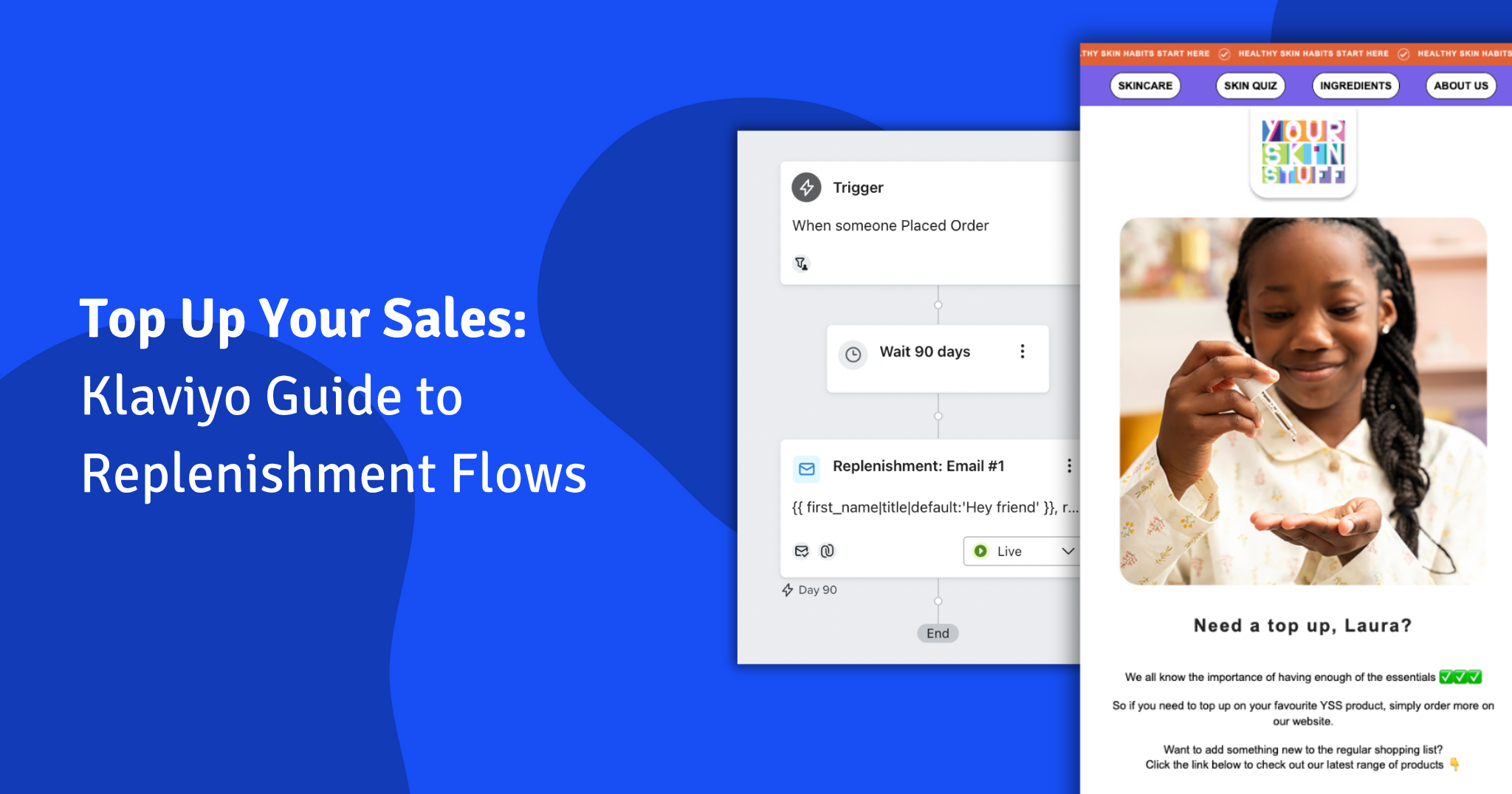Creating a Shopify website is typically quick and simple, especially if you are using one of Shopify’s themes to organise your content and look.
You may, however, not be especially thrilled by the Powered by Shopify tagline—added to the bottom corner of your new digital storefront. Whether it takes away from your brand’s tone or you simply prefer your web design without this little line of text, sometimes this shout out to your ecommerce platform isn’t the best fit.
Fortunately, getting rid of this is even quicker and simpler than setting up the store. Follow these steps:
- Go to your Shopify account
- Go to Online Store then Themes
- Find your theme and click ‘Edit’
- From here, click ‘Actions’ and then ‘Edit Languages’
- In the ‘Search Languages’ box, enter ‘powered by shopify’
- In the Powered by Shopify box, add a single blanket space
- Click ‘save’
Now, your website will be free of Powered by Shopify—your welcome.
If you are still having difficulties with your Shopify store or the Powered by Shopify tagline, get in touch with our team of Shopify experts today.