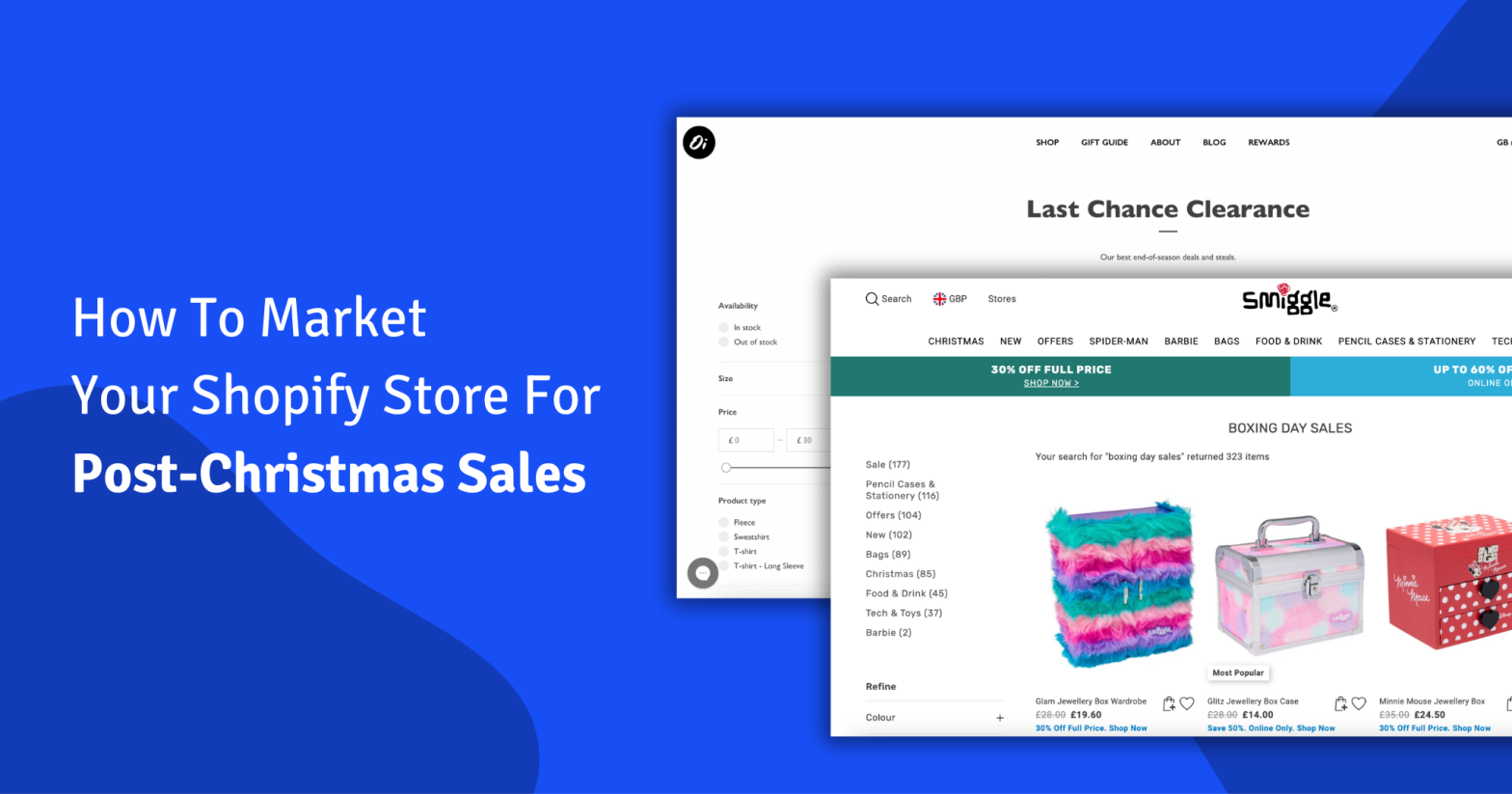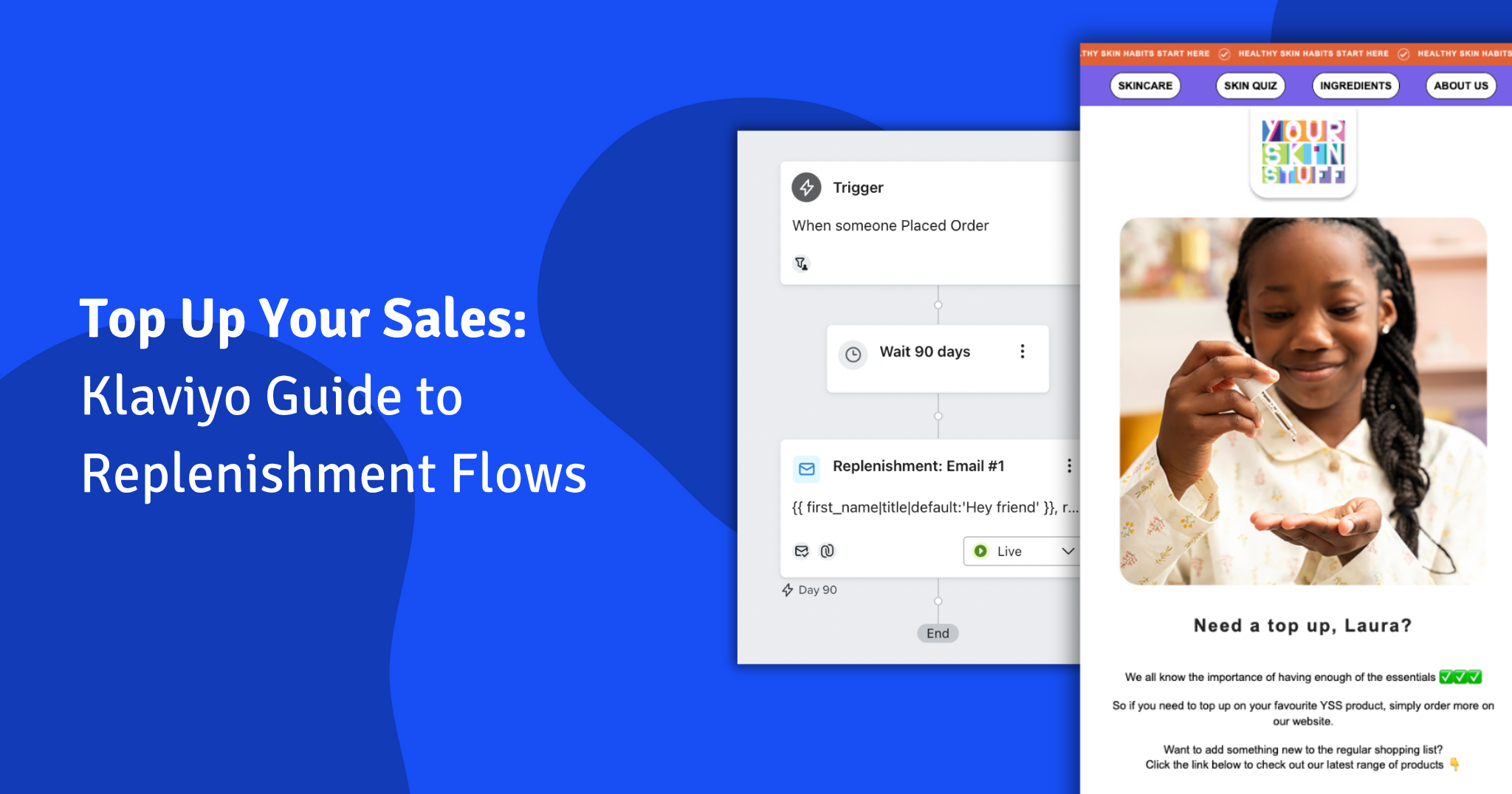Christmas comes around just once a year, and once it’s gone—well, it’s onto the next big shopping season.
From Boxing Day sales to January discounts, the post-Christmas period is one of shifting old stock in preparation for the next season, and giving back to customers after a busy December.
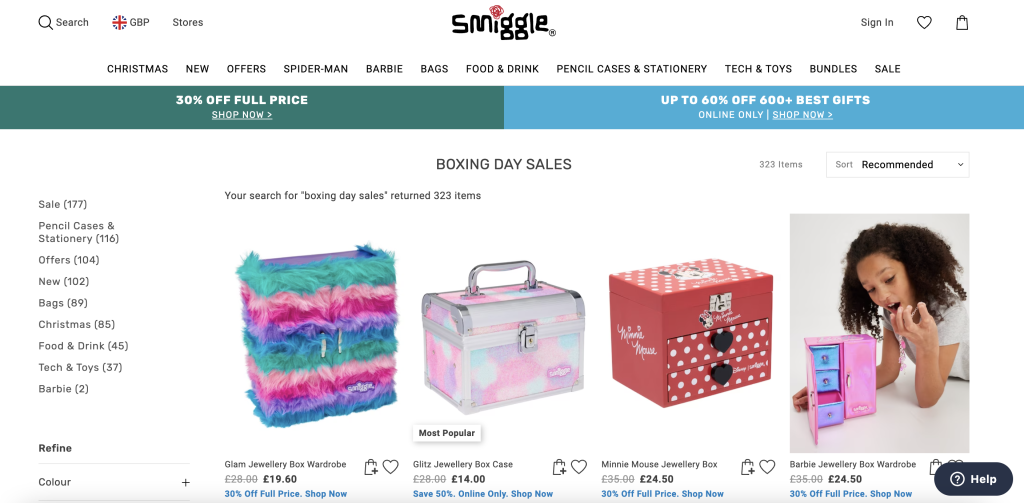
In this article, we’ll look at the different ways you can angle these sales, and also the practicalities of adding discounts to your products too.
Let’s get started:
How to offer discounts with Shopify
Sales, discounts, and other promotions can be highly effective when used correctly. They can also benefit your business not only by way of direct sales, but by shifting stubborn last-season products or helping curious shoppers find their next must-have.
In particular, the post-Christmas sales season tends to begin on Boxing Day with a flurry of sales and promotions, and stretch all the way to the end of January.
With Shopify, to offer discounts, you can create discount codes, set up automatic discounts, or set sale prices for individual products.
On-website discounts
You can see here that sportswear and athleisure brand LuluLemon has promoted a sale via their landing page, with links through to individual collections:
They have deducted the sales discount from the original price, so that customers can see the new price as they shop. In order to do this in your store, simply make sure to include a sale price and the original price (called the compare-at price) in your product details.
To do this for multiple products at once, use Shopify’s bulk editor.
Email discounts
Alternatively, you can create a discount code to send to your customers via email.
When you create a new discount code, it appears on the Discounts page in your Shopify admin. To distribute this discount code, you can send the code to your customers by email, or display it on your online store. Your customers need to enter the code during checkout to receive the discount.
You can see an example of this kind of email here, from the brand facetheory:

When sending these codes to customers, we recommend using Klaviyo integration.
Klaviyo allows you to create coupon codes to be sent out to subscribers, customers with abandoned carts, and other audiences, similarly to Shopify. More importantly, however, is that Klaviyo creates dynamic codes, meaning that each discount code is uniquely generated for each customer, and can only be used once. This avoids unpleasant issues like a more general code being uploaded to a coupon website, or the code being used across multiple orders.
How to promote your new sales
Website imagery
Now that we know how to create effective discounts, let’s figure out how to promote them—starting with your website.
When visitors arrive on your landing page, they should know their is an online event occurring. You might, for instance, update individual graphics to communicate the sale, add new banner imagery, or even create a information pop-up.
Let’s look at chemist and healthcare giant Boots as an example. Last year, they ran a winter sale highlighted it with a clear, red bar:
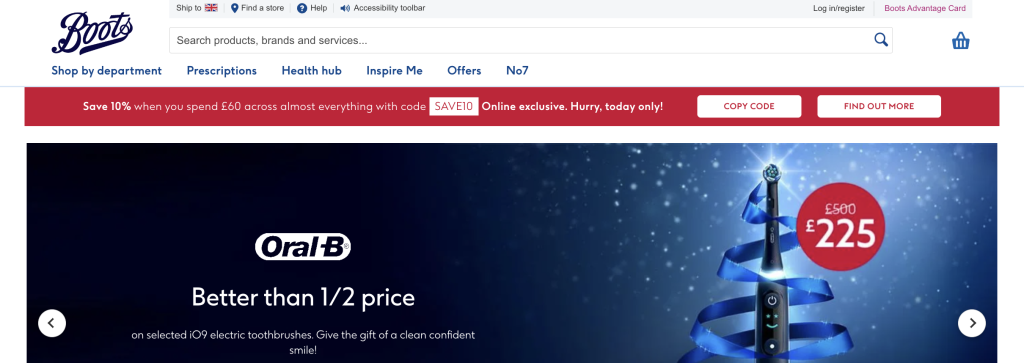
You can see another example of this on lifestyle and fashion brand Hollister’s website, where they, too, are promoting a winter sale. The specifics of the sale may be different, but the advice is still the same: make it clear that you have a sale event running from the landing page:
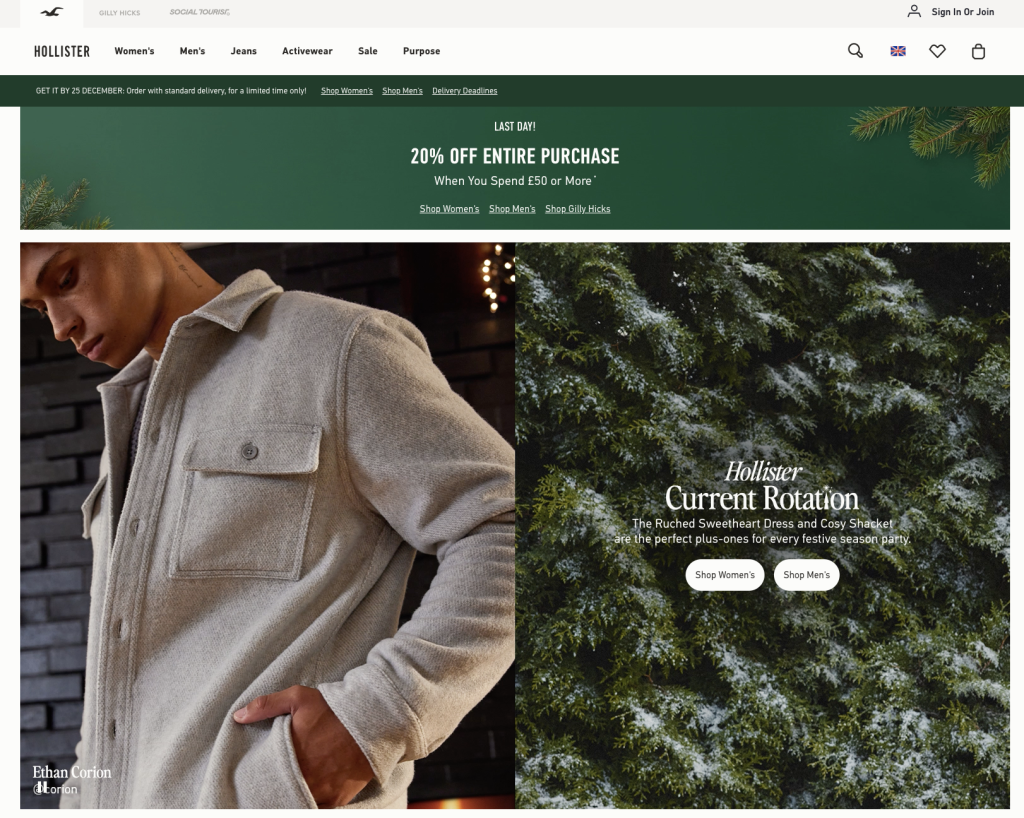
Create collections
A good website (like a good physical store) should be easy to navigate, and there are few better ways to organise your Shopify store than by creating collections—especially for sale items.
We’ve already mentioned graphics to direct customers to specific collections, but if you’re new to Shopify, you may be wondering how to create these effectively, and particularly for a sales context.
You can see how this might look on social enterprise Outside In’s website, where they have added all of their clearance products to one group. This allows customers to scroll through all sale items in one place and possibly discover a great deal they didn’t know they were looking for.
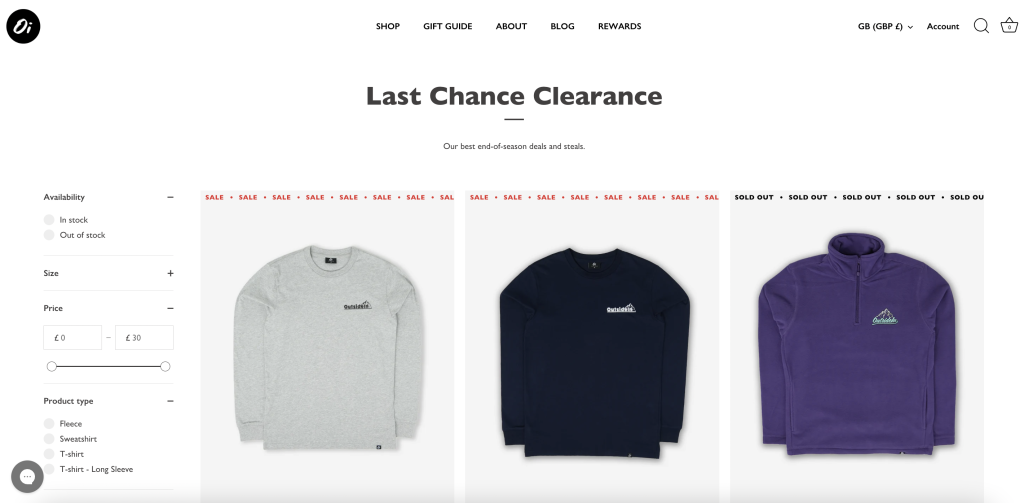
When using Shopify, collections can be created to group together products for easy customer discovery and a more succinct marketing direction. You can automate them by choosing up to 60 selection conditions—an ideal option for collections which regularly change and expand—or manually create them. For manually created collections, you will need to individually add and remove products as your collection changes.
You can see another example of this on FatFace’s website—and a secondary example of how to draw attention to the sale across your website. You can see the Sale added to the navigation bar and highlighted with red:
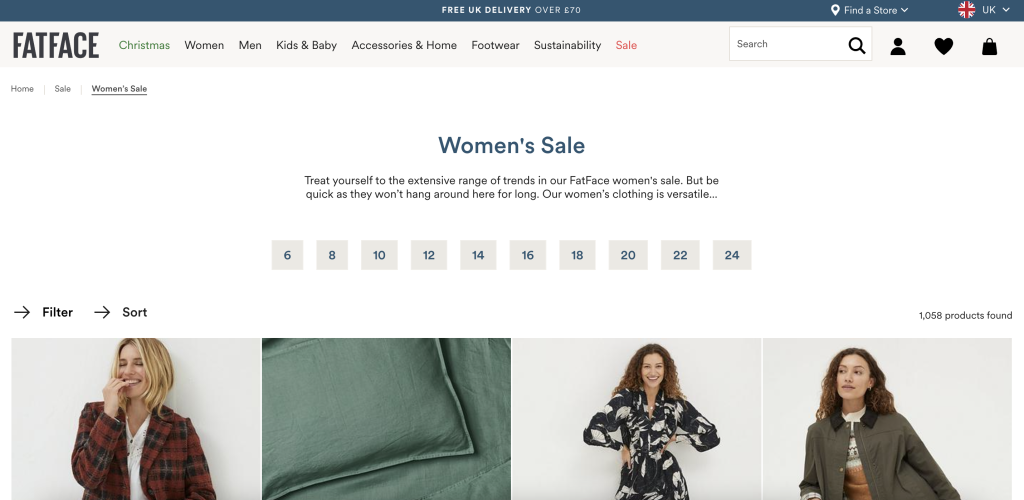
Top Tip: If you have created a collection like sales or clearance, you don’t have to delete the collection once the specific event has passed. Instead, you can just remove it from your navigation so it’s not easily discovered. This way the url can build up SEO value and you won’t have to recreate it each year. It will also stop anyone getting a 404 page if they click through to the url from an old email or external link to the page.
Delivery extras
Delivery can make a big difference for your customers. In fact, over 72% of customers won’t recommend a brand if their delivery services are poor—and that isn’t just about next-day or free delivery options (though those are crucial places to start).
At Glaze Digital, we recommend the Shopify app Giftship. With Giftship, Shopify store owners have access to the following features:
- Gifting Options – Gift Messages / Delivery Date Picker on Product or Cart pages.
- Enhanced Checkout – Ship to multiple addresses from a single checkout.
- Smart Upsells – One-click, Popup, Dropdown, Thumbnail Image.
- Gift Bundling – Bundle Upsells, Premium Box Builder Tool w/ Multiple Layouts.
- Back-end Engine – Smart Auto-tagging, Order Printer, Customise All Tools.
You can see how this might work in reality, again, here with Velvet Sheep’s hamper product page. It not only includes imagery of the product itself, but allows the customer to add details like the recipient’s name, a personalised message, and a specific delivery date.
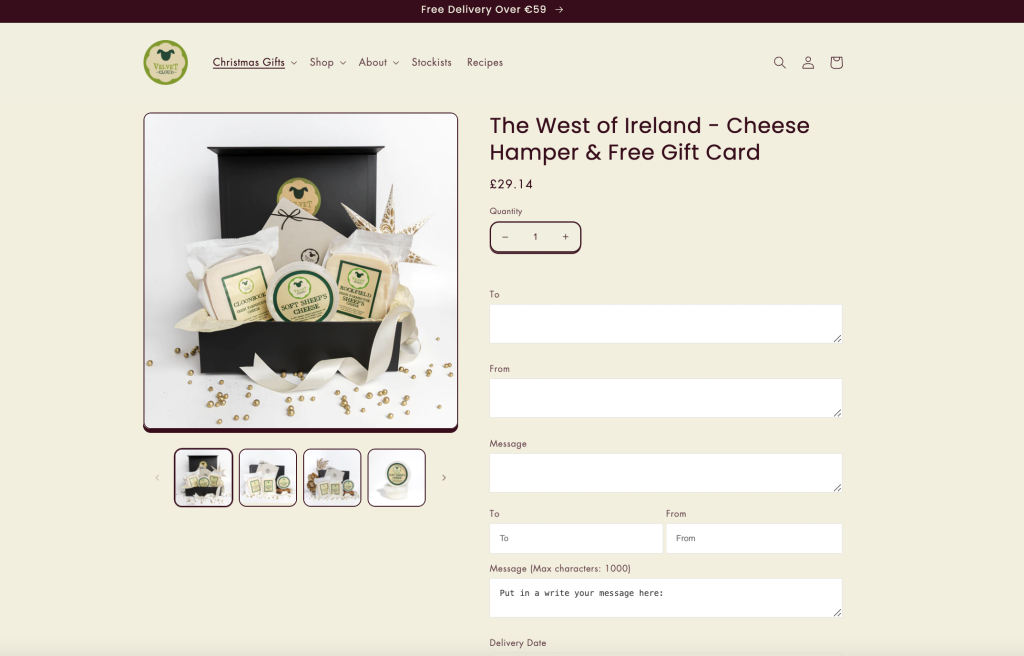
Budget allocation
While every business is different, we would usually suggest allocating more spend to specific Shopify collections and advertisements about your sales.
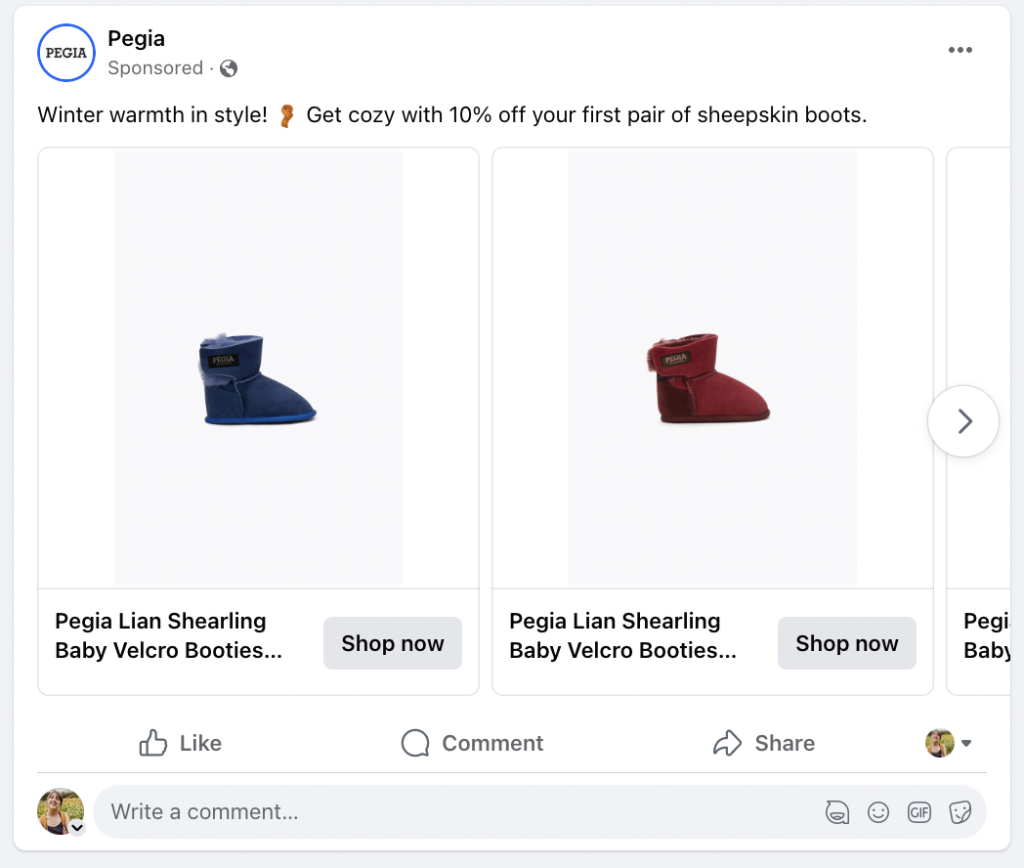
All advertising for your business is useful, of course, but your budget will be more impactful if you target your sales collections and catch those who are already looking for post-Christmas deals.
You can even look at retargeting, via a Pixel or similar data tracker, those who visited your website prior to Christmas, in case any of them were interested in products which are now on sale.
Abandoned Cart Emails
Over the Christmas period, you might lose a few customers to busy social calendars, holidays, or any number of other distractions. In these instances, they may also leave behind a shopping cart with added products, and as a business, it’s important for you to remind them of those products. They may no longer need or want the product—which is fine—but it’s in your business’ best interests to drop them a reminder, and possibly an added incentive.
This is all the more important for products which may only be interesting for one short season, like sun cream, sun hats, and water sports equipment.
Emailing a customer about their forgotten items can be set up through Shopify.
- From your Shopify admin, go to Settings > Checkout.
- In the Abandoned checkouts section, check Automatically send abandoned checkout emails.
- Under Send to, choose who you want to send a checkout recovery email to:
- Anyone who abandons a checkout
- Email subscribers who abandon a checkout
- Under Send after, select the number of hours that Shopify should wait before sending the abandoned checkout email.
- Click Save
Here’s an example of such an email from boot brand Merry People:
It doesn’t offer any additional incentives to complete the checkout, but is a simple reminder that the product is there, and may sell out if the customer does not complete the purchase.
This is particularly important during sales events as the deals and savings will be available for a limited amount of time, and your customers may want a gentle nudge to remind them if their opportunity to save is passing them by.
Upselling items
An effective sales strategy no matter the event is upselling, or even cross selling.
Basically, when it comes to your customers adding products to their carts or even viewing a product page, you may prompt them with suggested products or products other customers loved. This is all the more successful if the additional products are 1. Low value add-on items or 2. Items which complement the chosen product.
For instance, jewellery retailer Lines and Current has a section on each product page titled Pairing Inspiration, which suggests additional, complementary pieces to consider.
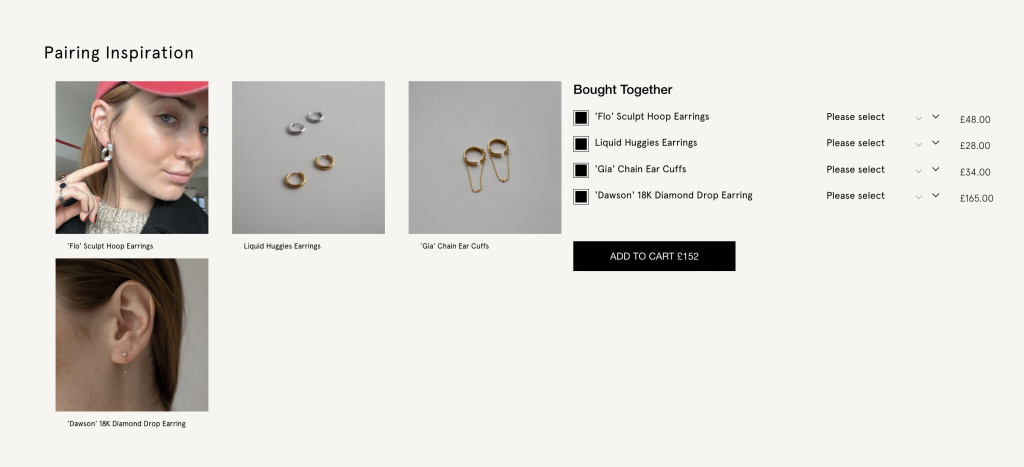
Other examples of this might be seen on the likes of Booking.com, which prompts you with Get a better room messages if you are able to upgrade to a more expensive room, or AirBnb.com when a host offers you niceties like airport transportation and late check-outs for an additional fee.
Top tip: You can also see what your audience has been searching lately to get a further idea of what kinds of products or collections you may want to bring to your Shopify storefront. This can be done by visiting your top online store searches report, which will show you not only the search terms used on your store by customer.
Bundling Up
By combining complementary products at a slight discount, bundles encourage higher spending, simplify decision-making for shoppers, and make late gift-buying or self-rewarding easy. This strategy not only boosts your average order value but also creates a win-win scenario: customers feel like they’re getting a great deal, and you efficiently move stock to make room for new inventory.
You can see here how tanning and beauty brand Bellamianta has grouped their bundles for easy discovery. They’ve also noted the worth of these products versus the discounted bundled price both in the text and imagery:
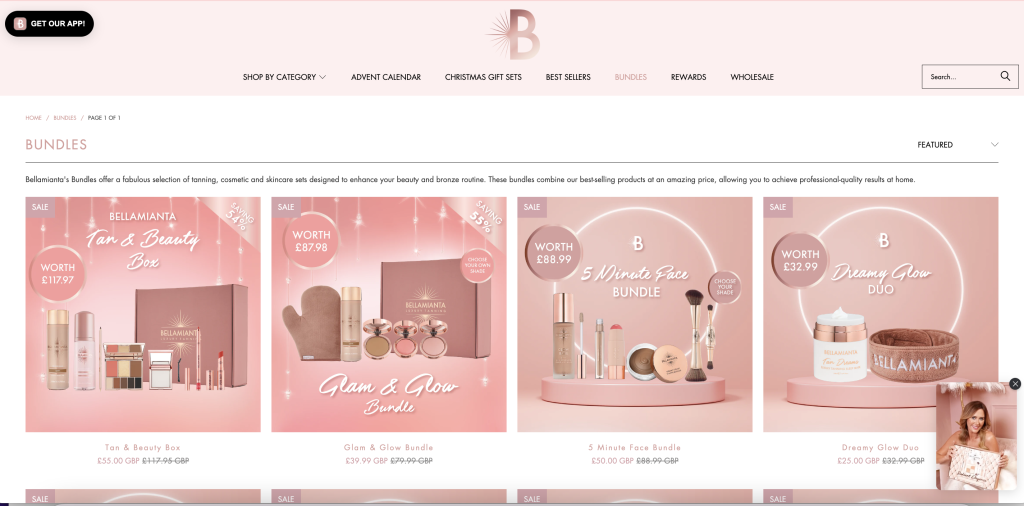
This is especially effective after Christmas when you might have leftover stock and want to start shifting late season products to make way for new items.
Conclusion
These post-Christmas sales should be a welcome opportunity to shift last season’s stock and prepare for a new year of sales and customer relationships. They may be a buyer’s first experience with your brand, or a returning customer’s continued loyalty, and should be handled with care, consideration, and, ultimately, effective strategy.
If you want to get in touch with us to discuss your specific Shopify marketing strategies, or getting started with Shopify, please reach out via our website.
We also send out tips and tricks in our newsletter Shopify Insider. Sign up to that here so that you don’t miss out on any more expertise in achieving higher conversions.